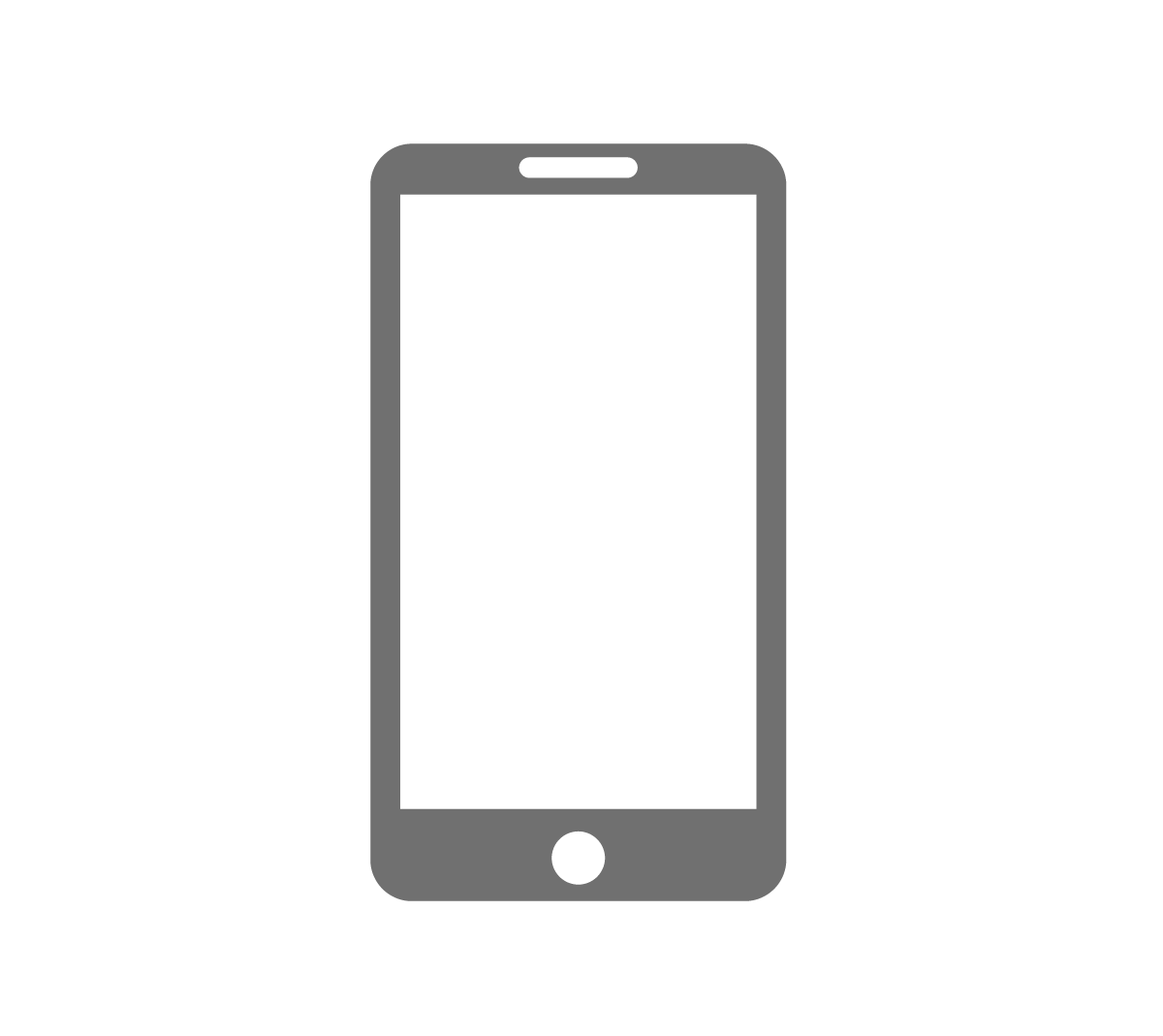Tutorial
Bank Statement
Barclays
Desktop (Online Banking)
Log in to Barclays Online Banking.
Go to Manage accounts → Statements and documents (or My Barclays documents).
Choose the account, pick the statement month / year and click Download (PDF).
Mobile app
Open Barclays app → More → Statements & Documents.
Select the statement and download or share.
NatWest (and RBS)
Desktop (recommended for export)
Log in to NatWest Online Banking (not the app) → Statements & transactions (top menu).
Choose account → select month / year → click View statement → Download statement (PDF) or Export (CSV/PDF).
________________________________
RBS (Digital Banking)
Log in → Statements & transactions → Statements → pick year/account → Download / Print.
Mobile app
Open app → select account → Statements → choose month → Export / Share.
Lloyds
Desktop
Log in to Lloyds online banking or app.
Select the account → tap the three-dot / More actions menu.
Choose Download or print statement (PDF)
For paper copies: order via the same menu
Mobile app
Log in to Lloyds online banking or app.
Select the account → tap the three-dot / More actions menu.
Choose Download or print statement (PDF)
For paper copies: order via the same menu
HSBC (UK)
Desktop (Online banking)
Log in to HSBC Online Banking → select account → Manage → Statements → choose month → Download (PDF).
Mobile app (quick)
Log in to HSBC UK Mobile Banking.
Select the account → View statements → pick month → Download / Share.